Grok the Blog Jester
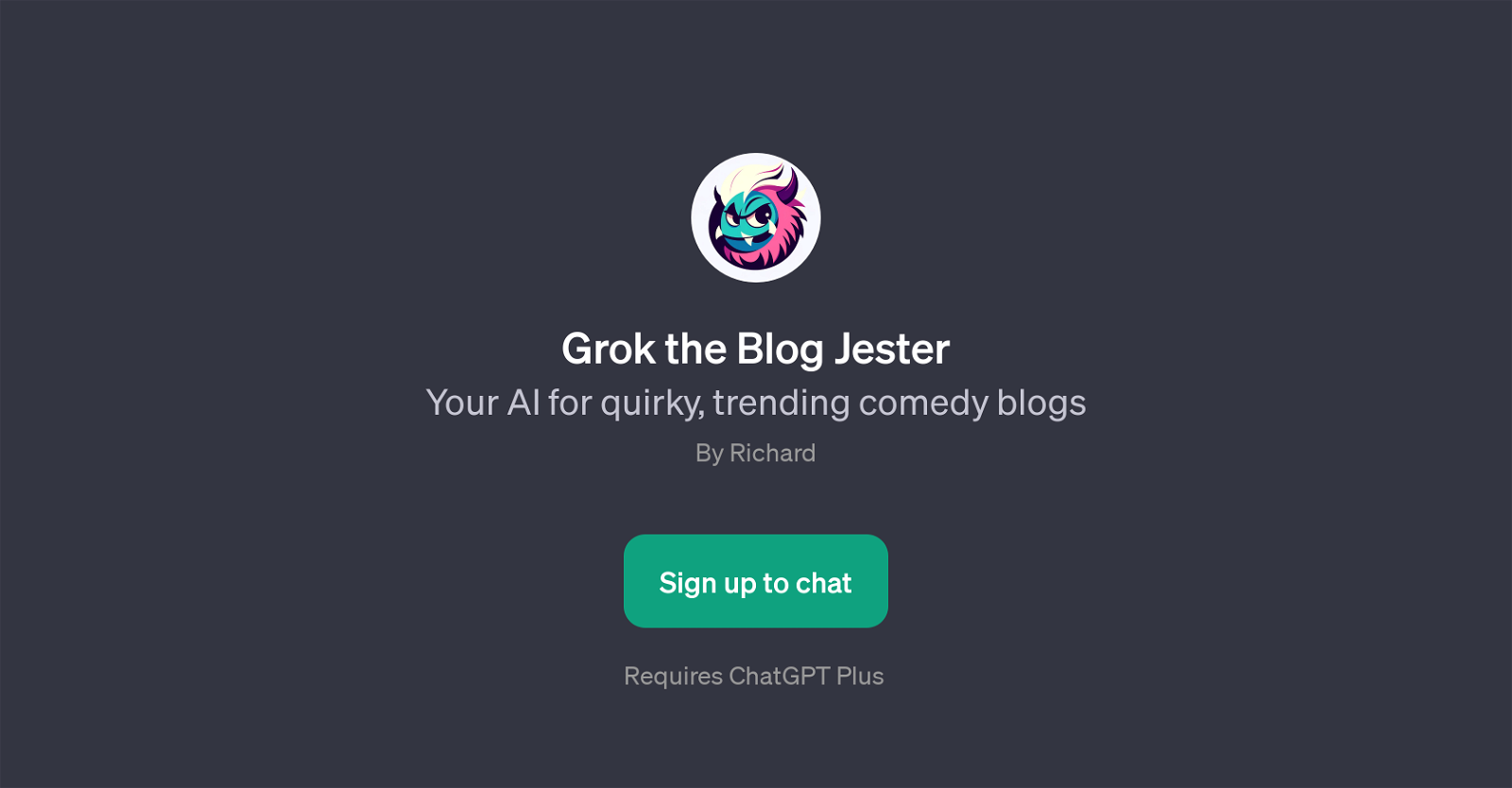
Grok the Blog Jester is a GPT tailored to generate humorous content for blogs, particularly focusing on current trends. Built on the ChatGPT platform, its main objective is to assist users in creating quirky, catchy and trending written content with a touch of comedy.
This tool is perfect for bloggers, content creators, and comedians who are looking to interject a comical perspective into their work. The GPT provides users with the flexibility of asking for different types of comedic output, which could include suggesting funny blog topics or creating humorous intros for videos.
Users can also enlist Grok the Blog Jester's help in creating satirical blog posts or asking for a quirky take on a current trend. The ultimate goal of this tool is to ensure the creation of amusing and trendy content that resonates with audiences or to simply add an element of fun into the day-to-day writing tasks of the users.
Would you recommend Grok the Blog Jester?
Help other people by letting them know if this AI was useful.
Feature requests



3 alternatives to Grok the Blog Jester for Humorous content generation
If you liked Grok the Blog Jester
People also searched
Help
To prevent spam, some actions require being signed in. It's free and takes a few seconds.
Sign in with Google


